Are you a worrier? I know I am - at least when it comes to understanding something new I take an interest in. Especially so if that "something" involves spending/saving money or time. I want to be sure that I'm making the most of what I'm putting into it and not overlooking any potential pitfalls.
For a person like me, getting comfortable enough with Priceline's “Name Your Own Price” feature to actually hand over my credit card information wasn't easy. It took a lot of research.
But, in the end, I did pull the trigger. And I'm so glad I did. If, even after reading my Priceline hotel-bidding tutorial, you still aren't convinced. And if my explanation about how to determine your Priceline bid amounts isn't enough. And if my write-up about when and when NOT to use Priceline hotel bidding still hasn't get you off the fence. Well, this is for you.
These are the last handful of tips and gotcha's you want to be aware of when naming your own price for a hotel using Priceline.
Upgrades
When placing a bid for a hotel room, one of the things you specify is a minimum quality level. Notice the word "minimum". Priceline reserves the right to award you a higher-quality hotel room, as long as it still meets the other criteria you specify (i.e., zone, dates, and price). At first blush, this might sound like a no-lose turn of events. And it might be. But, it's possible that Priceline upgrading you - could suck. Why? Because of charges not covered by your bid.
Parking fees incurred during your hotel stay fall outside of your hotel room bid. And the parking situation/facilities at each hotel varies. If all of the 3 1/2 star quality level hotels in a zone offer free parking, but you are bumped-up to a 4-star quality level hotel where the only acceptable parking option is a $25/day garage, that upgrade might not sound so attractive anymore. Parking fees are your responsibility - not Priceline's.
Resort fees fall outside of your hotel room bid, as well. (Remember, resorts upend the normal star level pecking order and can be awarded in lieu of a 4-star, or even 5-star quality level hotel.)
If Priceline bumps you up to a resort quality level hotel, you're on the hook for any resort-specific fees.
Of course, in either of these hypothetical (but very possible) situations, you very well may end up in a noticeably more-wonderful place to stay. Maybe wonderful enough to make any ancillary parking or resort fees worth it.
Counteroffers
If Priceline rejects your hotel bid, it might come back to you with a counteroffer. For example, if your bid is for $60/night, Priceline might make you a "one-time" counteroffer of $77/night. You can either accept the offer or simply continue bidding according to plan.
In general, unless you are in a ridiculous hurry or you enjoy wasting your money, never accept one of Priceline's counteroffers. Ever. Why? Counteroffers are targeted at inexperienced bidders in order to get them to spend more than necessary. So, should you just ignore them? No.
Counteroffers reveal to you one very valuable piece of information - that at least one hotel is available, for your dates and in your zone(s), for some amount between your bid and the counteroffer price. Counteroffers are always inflated over what you would pay by continuing on with free re-bids - or even bidding again the next day.
If and when you receive a counteroffer, make note of it, but continue on making free re-bids using unmatchable zones. If you have plenty of free re-bids available, at the point you receive a counteroffer, you should shrink the size of your bid increments. The counteroffer indicates that you are close to having a bid accepted.
Keep in mind that counteroffers are somewhat unpredictable. Not getting one does not mean that a hotel is not available for your criteria. Some people receive counteroffers all the time. Others - never. Personally, I don't get them all too often. If and when I do, I'll include a screenshot of it here.
International Bidders
Priceline supports a dozen or so non-US countries.
But, those of you reading who are particularly on the ball might realize that there are more than a dozen countries in the world. 😛
When registering with Priceline, look through the list of countries to see if yours is supported. If it is not, the general advice you might see is to specify the United States as your country, but select "California" as the "State" and "99999" as the "Zip/Postal Code". There isn't anything magical about this combination. This zip code doesn't actually exist, but it allows you to get past the web form validation logic.
Of course, you may have subsequent difficulties getting your international credit card to be accepted. 😕 But, I've seen claims that Priceline accepts UK credit cards without issue. As such, it might be worth a try.
Quality Levels
There is no "authoritative" arbiter of hotel star ratings. Priceline's definition of a 3-star quality level hotel may not equate to your definition. That's why I recommend inexperienced bidders should stick with bidding for 4-star quality level hotels. Once you get a sense for Priceline's standards, then you can feel free to play around with lowering the quality level on your bids.
Additionally, European and other non-US hotels tend to be less extravagant than US hotels. In other words, when bidding for a hotel room in a non-US city, you should probably add a star to your quality level criteria in order to ensure that you aren't disappointed. (Either that or be prepared to lower your standards.)
Split Bids
If you are having difficulty getting a hotel bid accepted for a price that you believe is in range, you might want to consider splitting your single bid into multiple bids. Doing this could help you work around a couple scenarios.
Weekday/Weekend
In non-leisure destinations (think Chicago, not Orlando), 3 1/2 and 4-star quality level hotels tend to cater to business travelers more than leisure travelers - and business travel is typically focused on weekday stays. The same goes for business and professional conventions. So, you might have to bid higher for your weeknights than the lower bids that might be accepted for Friday, Saturday, and Sunday evenings.
Special Events
One or more special events being staged in your target destination on one or more of your dates can torpedo your bid. Sporting events, festivals, conventions (business or consumer), rallies, etc. can easily max out hotels' capacities.
In order to sniff out dates when demand is out-stripping supply, try consulting a traditional hotel booking site that breaks out the cost by individual dates (Expedia and Travelocity do this). Search by your date range, then choose one of the top results to see a day-by-day breakdown of costs. Hotwire is good for doing this, as well. Search for each date one at a time (constrained by quality level and proximity to an address/landmark), noting any dates where the prices spike upward.
Your goal is to determine which days are causing your NYOP bid to be rejected. Once found, consider splitting up your Priceline bid to avoid/account for these high-priced, high-demand dates.
Cash Back and Bonus Bucks
As much money as you can save by using Priceline's "Name You Own Price" (NYOP) feature to book your hotel room, you can save even more money by going through links on cash back portals. Depending on the portal, you’ll earn a certain percentage of Priceline purchases (that you initiate via the portal) back as cash.
Note: As far as I can tell, “hotel bonus cash” is no longer a thing. But, I’ll leave my original content here for future reference. Thanks to Melissa from Giving Assistant for the nudge that caused me to revisit this.
FatWallet.com also lists a number of Priceline coupons that will earn you other discounts on your Priceline purchases, including hotel bonus cash. You have to look through the list of coupons to find the ones that apply to NYOP, though.
Once clicked, it may not be immediately obvious that the link worked, because you'll simply be taken to the Priceline home page. But, once there, look to the lower(ish) right(ish) corner of the page and you'll see one or more links labeled "Hotel Bonus Cash Reward" (or something similar).
Click through the link and you'll be presented with your bonus cash - which, believe it or not, can be applied to a hotel room booking you making using Priceline's "Name Your Own Price" feature. Just be sure to follow the instructions and start your bidding process through the bonus cash page.
Conclusion
And that's it! If you've read the posts I referenced at the start and are aware of these six tips and gotcha's, you know everything a first-time (or rookie) Priceline "Name Your Own Price" hotel bidder needs to know to confidently bid on hotels - and save a lot of money doing it! Or, at least I believe you do.
Is there something else you think I've left out? Is there anything else preventing you from feeling confident enough to go bid on a hotel room using Priceline? If so, please let me know in the comments below. Thanks.

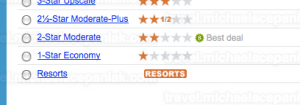
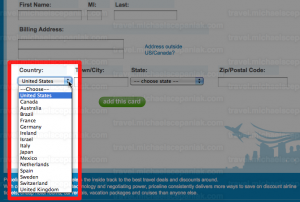
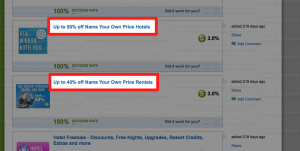
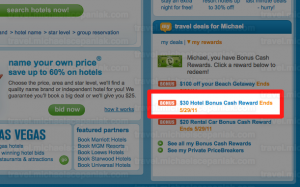

Leave a comment
All comments are subject to review, so there will be a delay before they appear. You may include Markdown in your comment. I use the Akismet filtering service to reduce spam. Learn how Akismet processes comment data.4 comments
Mike,
If you are interested in expanding that "split your bid" area, you could add something along the following line:
If the weekend/weekday split doesn't solve your problem, try to sleuth out just which day(s) it is. You could be running into some holiday or event with which you are unfamiliar. Expedia lists hotel rates by individual days and you may be able to spot the peak there. Or you can use Hotwire to check individual days in your particular star level and city area(s).
Minnesota State Fair just socked in a lot of the hotels here, and a combo of home games for both baseball and football caused another clog. One often is unfamiliar with other area's particular events.
Roelle
Used to love PL. NOT anymore!
Last straw is at 2pm today I booked a room in my destination city for one night. Did NYOP, denied 3.5*, so did 3.
It accepted, and ok great all good.
UNTIL I needed the address and rather than logging back on, I just searched hotels.
IF I had booked the room outright, on Priceline, it would have been $12 LESS than the NYOP.
Even the hotel itself charges $12 less for tonight.
Called PL.
They basically told me to go jump in a lake because the "best rate guarantee" was only good until midnight the day BEFORE travel.
Uh, yeah, I'm outrunning a BLIZZARD and can't get into our reserved long term stay until Sunday - we had to leave a day early, and due to ice storms and bad weather, we could absolutely NOT predict if we'd even make it to Colorado today, so how was I to be omniscient that we would decide to go to Boulder instead of Denver, and the weather would be perfect for the drive so I'd need a room.
I've booked literally HUNDREDS of nights with PL. Used to travel for work, as did my husband. Have had different accounts due to email changes/clients etc. I am DONE.